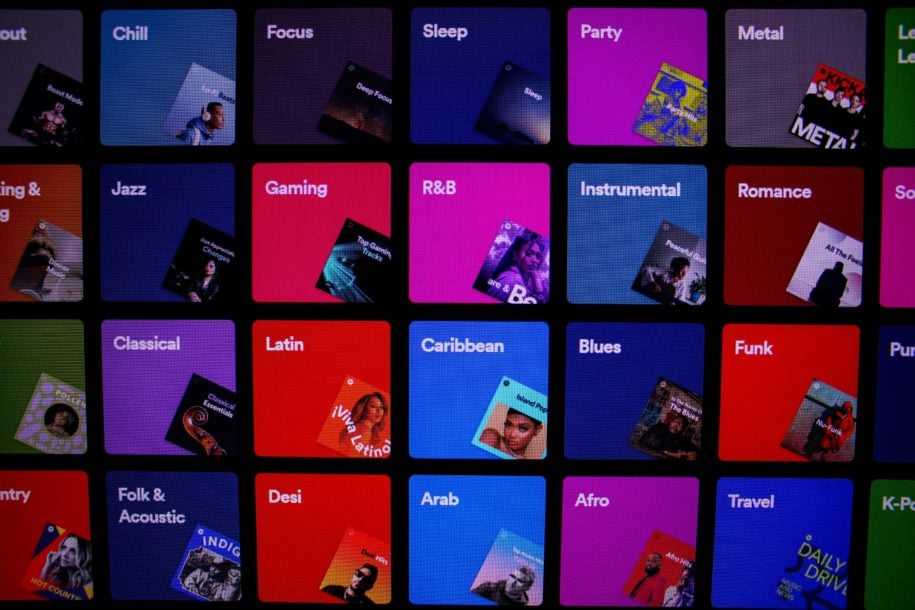Spotify is the leading audio streaming site on the internet. It boasts of having 356 million active users per month, hosts over 70 million tracks with over 4 billion playlists, and has paid out more than 21 billion in Euros according to their stats. With these huge numbers, who would not want to dip into it to gain some profits?
If you are not an artist who has music to upload on the site, don’t worry. You can still get a slice of this money pie. As long as you have the patience and the taste for curating wonderful music, you can definitely earn some cash on the platform. The only capital you will need is your playlist follower count.
Table of Contents
The number of followers on your Spotify playlist matters
Just a disclaimer, Spotify does not directly pay playlist creators, nor do they encourage this method of monetizing your account. Still, this is a way for you to make money using the platform.
Having a lot of playlist followers and Spotify playlist likes means you can monetize your account. New artists and their managers will want to include their songs in your playlists for them to gain exposure and Spotify plays. These paid placements can earn you about $30 a month per song that you add to your playlist on Spotify. You just need about 7,000 followers to be able to demand this much.
These are the steps to view Spotify playlist followers on your account:
View the number of followers of your Spotify playlist on desktop
1. Open the Spotify desktop app on your PC. If you haven’t installed it yet, you may download it here.
2. Log in to your Spotify account.
3. Click on Your Library located on the menu to the left.
4. Under the Public Playlists tab, you can see the playlists that you have created and the number of playlist followers under the title of the list.
View the number of followers of your Spotify playlist on a mobile device
1. Open the Spotify app on your mobile device. If you haven’t installed it yet, you may download the app for iOS or Android.
2. Log in to your Spotify account.
3. Tap on Your Library or Your Music (on iPad) located at the bottom part of the app.
4. Choose Playlists to see your lists and then tap on a specific playlist you want to check out.
5. The playlist details and content will be shown on the screen. You can now see the number of followers for that playlist just underneath the playlist title.
How to view the followers on your playlist
It is really interesting to know who exactly follows each of your playlists. You may see what other type of music the person who follows your playlist listens to. You may even connect with them and talk about songs that you can add to your existing playlists or create an entirely new playlist that will gain new followers.
Unfortunately, Spotify does not show the usernames of the people who follow your playlists. You can only see the number of followers for each list. This certainly limits your information of who likes your curated music. But there is a way to guess who your playlist followers are.
You can check the names of your followers on your Spotify profile. Though this method does not show which playlists each user follows, you will at least have an idea who listens to your playlists. This is how you can see the followers on your profile using a phone or computer:
View your Spotify followers using a mobile device
1. Open the Spotify mobile app on your Android or iOS device.
2. Log in to your account.
3. Tap the Settings or gear icon on the upper right corner of the screen.
4. Choose View Profile just under your name to load your details.
5. Tap FOLLOWERS to see the list of Spotify users who are following your account.
View your Spotify followers using a computer
1. Open the Spotify desktop app on your PC.
2. Log in to your account.
3. Click your profile name located at the upper right corner of the screen.
4. Under your name, click on FOLLOWERS to see the usernames of the people who follow your account.
5. You may click on each username to visit their profile. If the user has made it public, you can check what playlists he/she follows. You may even see yours on the list!
Some tips to gain more followers on Spotify
Curate an awesome set of songs, then optimize it by using hot search keywords in the title and playlist description. Upload an eye-catching playlist cover photo to make it stand out. Creating a great playlist is the best way you can gain followers if you don’t want to spend to promote Spotify playlists.
Another way to easily gain more organic followers is with the help of the best Spotify growth service. You can concentrate on curating, while they do the leg work for you.
- Social Media Evolution: Tracing the Origins and History - October 2, 2023
- The Power of Social Media Influencers: Top Influencer Impact - October 2, 2023
- Cracking the Code: Understanding and Navigating Social Media Algorithms - October 2, 2023